Release Notes
2024.2.0
November 2024
Release notes describe the enhancements and bug fixes contained in new releases and maintenance releases.
Tip: To find the release note that contains a specific issue, search on the Prophix Support Desk ticket number.
What’s new
The Help center
The Help icon at the top right corner of a page opens the Help Center which contains a link to Help Documentation. Click the Help Documentation link to access the online help resources.
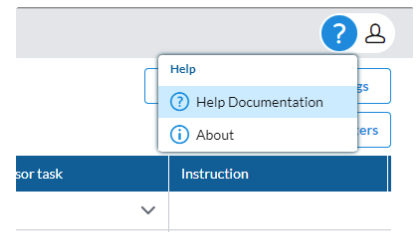
Roll forward options for quarterly and annually reconciled accounts
Users can now roll forward accounts with monthly, quarterly, and annual frequencies. The roll-forward process respects each account's frequency, giving users greater control over which accounts and workflows are carried forward based on their monthly, quarterly, or annual settings.
In addition to rolling forward account data and workflow tasks, attachments and notes are now also included. Previously, only supporting item and adjustment details (such as row data) were copied forward, without attachments and notes. This enhancement ensures that all relevant content is retained in the roll forward process.
For details, refer to the Roll forward accounts with different frequencies article.
Automatically reconcile accounts if balance is zero
Accounts can be set to auto reconcile if there is a zero balance upon importing the general ledger balance. For more information, refer to the Auto reconciliation article.
New frequency property for accounts
Accounts now include a Frequency property, allowing users to set each account as Monthly, Quarterly, or Annually. This setting helps to streamline workflows by aligning account processes with their designated time (frequency) intervals.
Workflow details - Improved display of preparer and approver information
First and last names, not email addresses, of preparers and approvers now displayed on tasks.
Sort and filter workflow details
We have added sorting and filtering features to the workflow, making it easier to manage and edit tasks.
-
Filtering options : You can filter by tasks by the following fields:
-
Task Name
-
Preparer
-
Approver
-
Status
-
-
Sorting options: You can also sort by these fields:
-
Task Name
-
Status
-
Preparer
-
Preparer Due
-
Approver
-
Approver Due
-
Option to import layout for accounts
Administrators now have the option to import the Layout field when importing accounts.
Multi-language translation
This release includes support for the following languages:
-
French
-
Spanish
-
German
-
Portuguese
Resolved issues
The following are the issues we resolved in this release:
| Resolved | Area | Description |
|---|---|---|
| November | Accounts | Files rolled forward from a previous period were not accessible. Users could not download supporting items/ adjustments that were copied from a previous period. |
| Period Setup | Close information did not display on the Close Package Summary page. | |
| To Do tasks | When the status of a To Do task was Not Started, the Reopen button was displayed for the admin, while the Submit button was disabled for the preparer. | |
| Period Setup | The period/ roll-forward logic did not maintain the relative relationship between periods. The Period field of the Add New Period dialog defaulted to an incorrect period.. | |
| Account Reconciliation and To Do tasks | Attaching a .docx file to AR or To Do tasks sometimes triggered an error. No notification when large file upload failed, leaving users unaware of the issue. | |
| Workflow | The Delete button remained enabled when all workflows were deleted. | |
| Period Setup | The wrong Start and Close Target Dates were displayed when creating a new period. | |
| Chart of Accounts |
When importing accounts with some invalid entries, the successfully imported accounts did not appear on the Accounts page. Additionally, the validation message failed to clearly indicate that some accounts were successfully imported. |
Known issues
| Area | Description | Workaround |
|---|---|---|
| Layout | Changing the field order of a saved and assigned layout may cause the related supporting items to malfunction. |
Refrain from modifying the field order of a layout in use. An upcoming release will address the issue. |
| Account Reconciliation | The Global Admin cannot view attachments for supporting or adjustment items when the task is in Not Started status, and they are assigned as the Approver. | No workaround. An upcoming release will address the issue. |
| Workflow Details | Unable to set the Approver due date to match the Preparer due date. | No workaround. An upcoming release will address the issue. |
| Trial Balance | Trial balance not showing supporting items or adjustments, or any links to workflow tasks. | No workaround. An upcoming release will address the issue. |
| Workflow Details | When importing Workflow To Do and AR Tasks, the dates appear one day earlier than the dates specified in the file. |
Identify and filter the tasks with the same incorrect date and use the multi-select feature to select them all. Then, update their dates to match the correct values. An upcoming release will address the issue. |
| To Do tasks | If a To Do task has no assigned approver and the task status changes to Submitted, there is no option available to Reopen the task. | No workaround. An upcoming release will address the issue. |
| Layout | The column sizes in the default layout are undefined, resulting in a validation error in the user interface. |
Refresh the page. An upcoming release will address the issue. |

