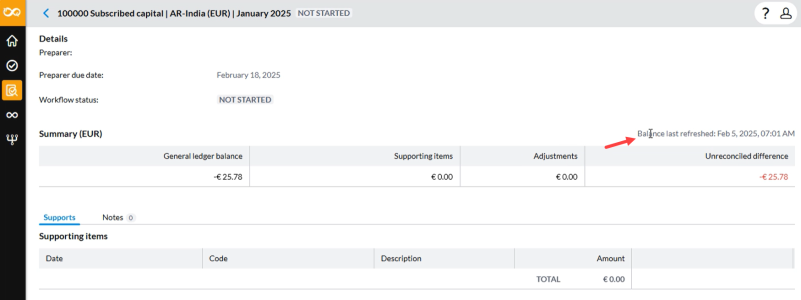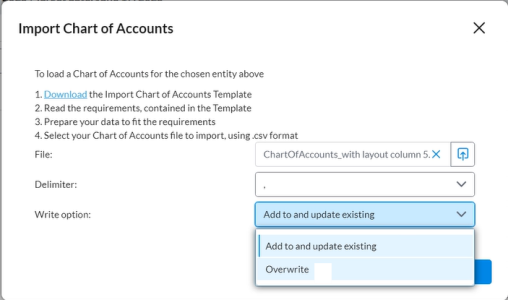Release Notes
2025.2.2
March 2025
Release notes describe the enhancements and bug fixes contained in new releases and maintenance releases.
Tip: To find the release note that contains a specific issue, search on the Prophix Support Desk ticket number.
What’s new
Display of last refresh date and time for GL Balances
The date and time of the last refresh for GL balances are now displayed on the Account Reconciliation Details page for each task.
New import options for Chart of Accounts
Users can now choose between two import options for the Chart of Accounts:
-
Add to and update existing – Adds new accounts from the imported file and updates existing ones. (No deletions occur.)
-
Overwrite – Deletes all existing accounts before replacing them with the new imported file.
The import process includes important safeguards to ensure data accuracy and prevent accidental loss:
-
Warning confirmation for Overwrite – Users will now see a confirmation message before proceeding with an overwrite to prevent accidental data loss.
-
Preservation of account relationships – If an existing account code is still present in the imported file, its relationships (e.g., trial balances, workflow tasks) remain intact.
-
Automatic cleanup for deleted accounts – If an account does not exist in the import file, the system will automatically remove associated data.
Resolved issues
The following are the issues we resolved in this release:
| Resolved | Ticket Number | Area | Description |
|---|---|---|---|
| March | Trial Balance | On the Close Package Report, task statuses were not matching with the Account Reconciliation page. | |
| Close Home - My Tasks | To Do Tasks associated with a different entity were appearing in My Tasks. | ||
| To Do Tasks | Users were unable to edit or delete existing notes. | ||
| Import Balances | When importing a GL balance file, the import status changed to Started but the file did not upload, and no entry log was created in the Results log. | ||
| Account Reconciliation | When a task was self-approved by a Global Admin and its status was set to COMPLETED, the  button was incorrectly displayed instead of the button was incorrectly displayed instead of the  button. button. |
||
| Workflow Details | When importing Workflow To Do and AR Tasks, the dates appeared one day earlier than the dates specified in the file. | ||
| Account Reconciliation | Not all preparers were being displayed when using the unique filter for the Preparer column. | ||
| Workflow Import | Users were getting a vague error “an ErrorOccured” for an invalid file. | ||
| Workflow | There was a validation mismatch between the Workflow UI and Import Tasks for the Instructions field | ||
| To Do Tasks | The Date Approved was not displaying for Completed To Do Tasks. | ||
| Data Integration | The row number displayed for rejected records in the data integration process was incorrect. | ||
| Account Reconciliation | Users were unable to add Notes to Adjustment items. | ||
| Account Reconciliation | Administrators could not view the Account Group tasks assigned to them. |
Known issues
| Area | Description | Workaround |
|---|---|---|
| Workflow Details | The total debit calculations displayed on the Check Balance page are currently incorrect. | An upcoming release will address this issue. |
| Account Groups | In the Account groups section, the “All accounts” option appears in the account selector for the monthly period, even when not all accounts are selected. | An upcoming release will address this issue. |
| Data Source | Users are unable to edit the entities for a data source. | An upcoming release will address this issue. |
| The “Access Denied” message does not appear when attempting to access a disabled tenant by pasting the tenant URL in the address bar. | An upcoming release will address this issue. |