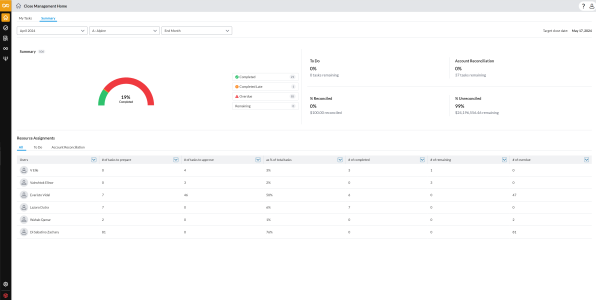The Summary tab of the Close Home Management page serves as the administrator’s dashboard.
The Summary dashboard provides valuable metrics and insights into overall progress and individual user assignments. It helps identify overburdened users and allows for a high-level comparison of progress across different entities. Additionally, administrators can use the information in this tab to determine when to start the consolidation process after individual companies have closed.
Note: This tab is strictly restricted to users with administrator role only.
This dashboard consists of two distinct sections
Summary
This section provides a summary for the selected period, including:
-
A breakdown of tasks by Status: Completed, Completed Late, Overdue, and Remaining.
-
To Do: Percentage of To Do tasks completed and the number of tasks remaining.
-
Account Reconciliation: Percentage of Account Reconciliation tasks completed and the number of tasks remaining.
-
% Reconciled: Percentage of accounts reconciled and the Total amount reconciled.
-
% Unreconciled: Percentage of accounts unreconciled and the Total amount remaining.
Resource Assignments
The Resource Assignments section is a tabular representation of workload distribution, showing how tasks are spread out among resources (users).
-
By default, the section provides information on all the users and their allocated tasks in the All tab.
-
To view only the to do user /task information, click To Do.
-
To see the account reconciliation information, click Account Reconciliation.
Each of these tabs includes the following information:
-
Users: User assigned to specific tasks.
-
# of tasks to prepare: The total number of tasks assigned to the user to prepare.
-
# of tasks to approve: The total number of tasks assigned to the user to approve.
-
as % of total tasks: Portion of tasks allocated to the user as a percentage of the entire set of tasks.
-
# of completed: Number of tasks completed by the user.
-
# of remaining: Number of tasks that are yet to be completed by the user.
-
# of overdue: Number of tasks that are past their target completion date.