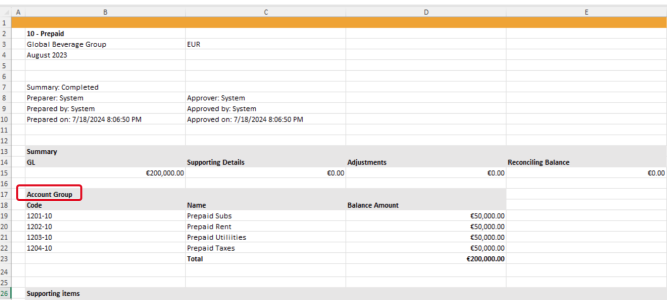The Administrator can generate a close package for a period only after the period has been closed. After the period is closed, the  enabled, allowing the Administrator to generate a zip file.
enabled, allowing the Administrator to generate a zip file.
The Close Package feature is used to archive data outside the application and to share detailed close information with auditors who may not have access to the Account Reconciliation application.
Generate a close package report
-
On the navigation menu, click
 . The Period Setup page is displayed, showing the existing periods.
. The Period Setup page is displayed, showing the existing periods. -
Select a period.
-
Click the Trial Balance tab, and then, do one of the following:
-
Choose all the accounts or account group to include in the report.
Note: For Account Groups when you select a row that belongs to an account group, all rows within that account group are automatically selected. Similarly, when you deselect any row within the account group, all rows in that group are automatically deselected.
-
Select only the accounts you wish to include in the report. Occasionally, you may need to provide only specific accounts to auditors, and you have the ability to pick only those needed.
-
-
Click
 . Click
. Click  to confirm that you want to create the close package for the selected account.
to confirm that you want to create the close package for the selected account.A ZIP file containing multiple folders is generated.
-
Each folder corresponds to an account type and contains a separate Excel file for each account type.
-
Each file includes all selected accounts for that account type.
-
The Excel sheet provides a summary of the accounts, including summary data, and activity logs (tracking user actions).
-
Attachments within the Excel sheets appear as hyperlinks, facilitating access to the associated files. It is important to extract the zip files for this feature to function properly.
-
Auditors can use these links in the report to access individual files in the zip folder as needed.
-
Additionally, a Trial Balance file is also included in this report, providing the auditors with a comprehensive summary of the entire report.
-