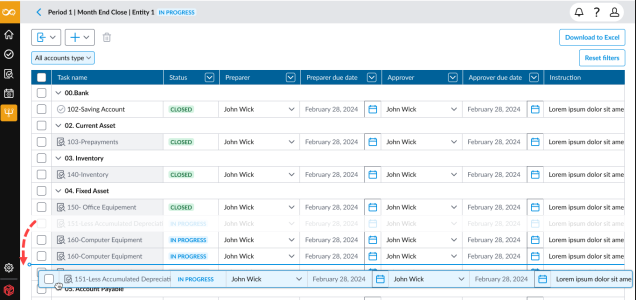Release Notes
2025.6.1
July 2025
Release notes describe the enhancements and bug fixes contained in new releases and maintenance releases.
Tip: To find the release note that contains a specific issue, search on the Prophix Support Desk ticket number.
What’s new
Additional display currencies
Additional display currencies have been added to present financial values in reports and other views within the application.
| Country /Currency | Symbol |
|---|---|
| Australian Dollar (AUD) | $ |
| Brazilian Real (BRL) | R$ |
| Chinese Yuan (CNY) | ¥ |
| Czech Koruna (CZK) | Kč |
| Danish Krone (DKK) | kr |
| Hong Kong Dollar (HKD) | HK$ |
| Indian Rupee (INR) | ₹ |
| Mexican Peso (MXN) | $ |
| New Taiwan Dollar (TWD) | $ |
| New Zealand Dollar (NZD) | $ |
| Norwegian Krone (NOK) | kr |
| South African Rand (ZAR) | R |
| South Korean Won (KRW) | ₩ |
| Thai Baht (THB) | ฿ |
Display currency is the currency in which data is shown to users. It does not affect the underlying data values but provides a consistent currency view across pages or reports, especially when working with multiple currencies. For example, if value is entered in CAD, but your display currency is set to USD, the system will convert and show those values in USD, using the applicable exchange rate.
Rejection reasons for tasks
Approvers are now prompted to enter a reason when rejecting a task. If a reason is provided, it appears as a note on the task, labeled Reason for rejection.
-
Email notifications now reflect the task's REJECTED status in the task grid.
-
In task lists, rejected tasks are clearly labeled as REJECTED for all users who have access to view the task.
For more information on rejecting tasks, refer to the Reject a task section of the Reconcile accounts article.
Reorder tasks within an Account type
Admins and Global Admins can now easily reorder AR and To Do tasks within an Account Type roll-up when editing a workflow. This helps to keep workflows organized and aligned with team priorities.
-
To reorder tasks, simply drag and drop them in the list. A visual indicator shows the task’s new position, and a confirmation message appears once the order is updated.
Caution: There is no undo for this action.
-
After reordering tasks in the workflow using drag and drop, all users (Users, Admins, and Global Admins) will see the tasks appear in the same updated order when viewing them in To Do Overview, AR Overview, or My Tasks.
For more information, refer to the Reorder tasks within an Account type roll-up and Reorder tasks in an import file sections of the Add and manage workflow tasks article.
Set predecessor tasks via workflow task import file
This feature is available for Global Admins and Admins only and applies to both AR tasks and To Do tasks.
Admins can now define predecessor tasks directly within the import workflow for AR and To Do tasks.
-
When downloading the workflow sample import file (CSV format), a new column includes existing predecessor tasks for reference.
-
To set a predecessor, enter the exact name of the task (AR or To Do) in the corresponding column.
-
If the entered task name does not match an existing task exactly, the import will return a validation error.
Sort and filter unreconciled transactions
Users can now use the column header filters to sort unreconciled transactions in ascending or descending order, and to filter by date (start and end), or apply other custom filters .
Error log
Global Admins can now access a comprehensive Error Log that captures all user errors across the system. To view it, go to Settings > System Log > Error Log tab.
Resolved issues
The following are the issues we resolved in this release:
| Resolved | Ticket Number | Area | Description |
|---|---|---|---|
| July | 196613 | Trial Balance - Close Package export | Data columns in exported (Excel) Close Package report were misaligned. |
| 196635 | Auto Reconciliation | Auto-reconcile status not updating after import. | |
| 196818 | Layout | Duplicate entries for the same entity when viewing the accounts linked to a layout. | |
| 196918 | Transaction Matching | Global Admin designated as task Approver was able to initiate the task. | |
| 198711 | Layouts | Optional layout column was blocking the save action. | |
| 198724 | Reconciliation Schedules | Date shifts incorrectly occurred when editing monetary values in a reconciliation schedule. |
Known issues
No known issues included in this release.