Global administrators can set up data sources to directly connect their ERP system and import general ledger balances into the application. Using Data Integration, data can be retrieved from text and Excel files, databases, and ERP systems. For more information on Data Integration in Prophix One, refer to the Data Integration Help.
Setting up data source involves the following steps:
Add a data source
To import data from other sources into the application, you need to create a data source that comprises the data to import, the entities into which data will be imported, the job process, and table where the extracted data is stored in Prophix staging. Each import job can include multiple entities. However, an entity can only be included in one job at a time. Therefore, if you create a data source with entity A configured in it and then create a second data source, entity A will not be available in the list of entities for the second data source.
-
On the navigation menu, click
 .
. -
On the
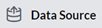 page, click
page, click  .
. -
In the Properties panel, provide the following information:
-
Name: The entity for which data is being imported
-
Entity: Entity into which the data will be imported. Click
 to open the Select Entities dialog and choose the entities you want. You can select one or more entities for the import.
to open the Select Entities dialog and choose the entities you want. You can select one or more entities for the import.When an entity is selected, it is removed from the Number of Entities panel (left) to the Selected Entities panel (right).
Click
 to return to the previous page.
to return to the previous page.
-
-
In the Source section, provide the information to identify the origin, or location from which the data will be obtained.
-
Job: The process that will run and actually extract the data from the source. Jobs are configured in the Data Integration Studio.
As a global administrator, you can click to access the Data Integration Studio to create and make changes to jobs. For more information about Data Integration, refer to the Data Integration Help.
to access the Data Integration Studio to create and make changes to jobs. For more information about Data Integration, refer to the Data Integration Help. -
Table: The database where the extracted data will be stored in the Prophix staging.
-
-
Click
 . The data source is created and listed on the left-side panel.
. The data source is created and listed on the left-side panel.
Run a data import job
Both administrators and non- administrators are allowed to run the import job. However, non-administrators are prevented from making any changes or edits to the job details.
When an import job is run, each entity connects to its assigned data source. During a data refresh for an entity, the system:
-
Identifies the assigned data source
-
Runs the job linked to that data source
-
After the job is complete, imports the data from the table updated by the job.
Running the data source job is done on the Import Balances tab of the  page. Refer to the Import balances for general balance article for instructions.
page. Refer to the Import balances for general balance article for instructions.