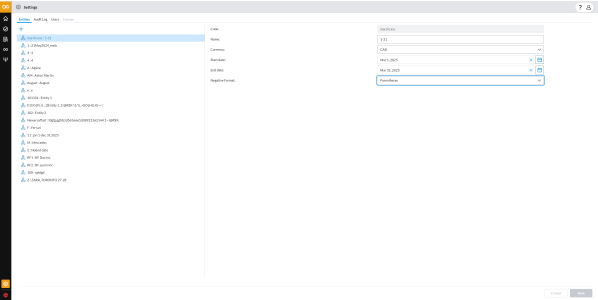An entity master list is a comprehensive and centralized database that contains detailed information about entities in the system. Each entity is uniquely identifiable, often through an ID or key. The list serves as a single source of truth for entity-related information.
Entities are created and added to a master list. With the entity master list, entities exist independently and are only referenced within the period to which they are added (as the period is created, it gets the entities that are available for it). So, if the end date of an entity is before the start date of the new period, that entity will not be available for use in that period. This helps to establish and set security and access controls for each individual entity.
Add a new entity
-
On the navigation menu, click
 . The Settings page displays the Entities tab by default.
. The Settings page displays the Entities tab by default. -
Click
 and then, provide the following properties for the entity in their respective fields:
and then, provide the following properties for the entity in their respective fields: -
Code: A unique code by which the entity will be identified.
-
Name: Entity name.
-
Currency: The main currency the entity uses for business transactions.
Note: While each entity has its own currency, the application also supports multiple currencies. If reconciliation requires different currencies, the form layout for supporting items can be customized to enter amounts in different currencies.
-
Start date: Date on which the entity becomes effective (active) in the application.
-
End date: Date on which the entity ceases to be active. End date determines when entities are removed. Once an end date is set for an entity, it will no longer be included in any period with a start date after that end date. However, all historical data for this entity will remain, and the entity will still be listed in the master list.
-
Negative Format: Format for depicting negative figures — Parentheses or Dash.
-
Click
 . The new entity is added to list on the left side panel.
. The new entity is added to list on the left side panel. Note: Entities whose start and end dates fall within a given period will be automatically included in the reconciliation for that period. These entities will also appear on the Entities tab of the Period Setup page for the corresponding period. To set up a period, refer to Set up and manage periods.
Reorder entities
Admins can easily reorder entities by dragging and dropping them in their preferred order on the Entities page.
The new order appears in all drop-downs and lists throughout the product, including at the period-level and in the Account Reconciliation module, starting with the next period.
Delete an entity
To keep entity lists clean and prevent confusion during setup and ongoing maintenance, Global Administrators can delete entities that were created in error. Deleting an entity removes it from future use while preserving historical data to ensure reporting accuracy and data integrity.
To delete an entity:
-
Select the entity you wish to delete from the Entities page
-
Click
 .
. -
Confirm your action. The entity is deleted. See How entity deletion works for more information.
How entity deletion works
When an entity is deleted:
-
It is removed from all active entity lists, drop-downs, and filters in the UI.
-
It is not available when creating new periods.
-
It remains available for all existing periods up to and including the period in which it was deleted.
Example: If entity 009 is deleted in November 2025, it is available through November 2025, but it is not available from December 2025 onward.
-
It is marked as Deleted in the database.
-
All associated data (such as entity codes, mappings, and historical references) is retained in the back-end to protect data integrity.
Where deleted entities are hidden
From the next period onward, deleted entities no longer appear in entity drop-downs or filters on the following pages:
-
Period Setup
-
Close Home Management
-
Account Reconciliation (AR)
-
To-Do Tasks
-
Close Zip Package (Download)
Restore a previously deleted entity
If you attempt to create a new entity using a code that was previously deleted, the system detects the duplicate and displays a message asking if you would like to restore it or create a new one.
Your Options
-
Restore the Entity: The previously deleted entity is restored and becomes visible again in the entity list.
-
Create a New Entity: Enter a different entity code to proceed with creating a new entity.